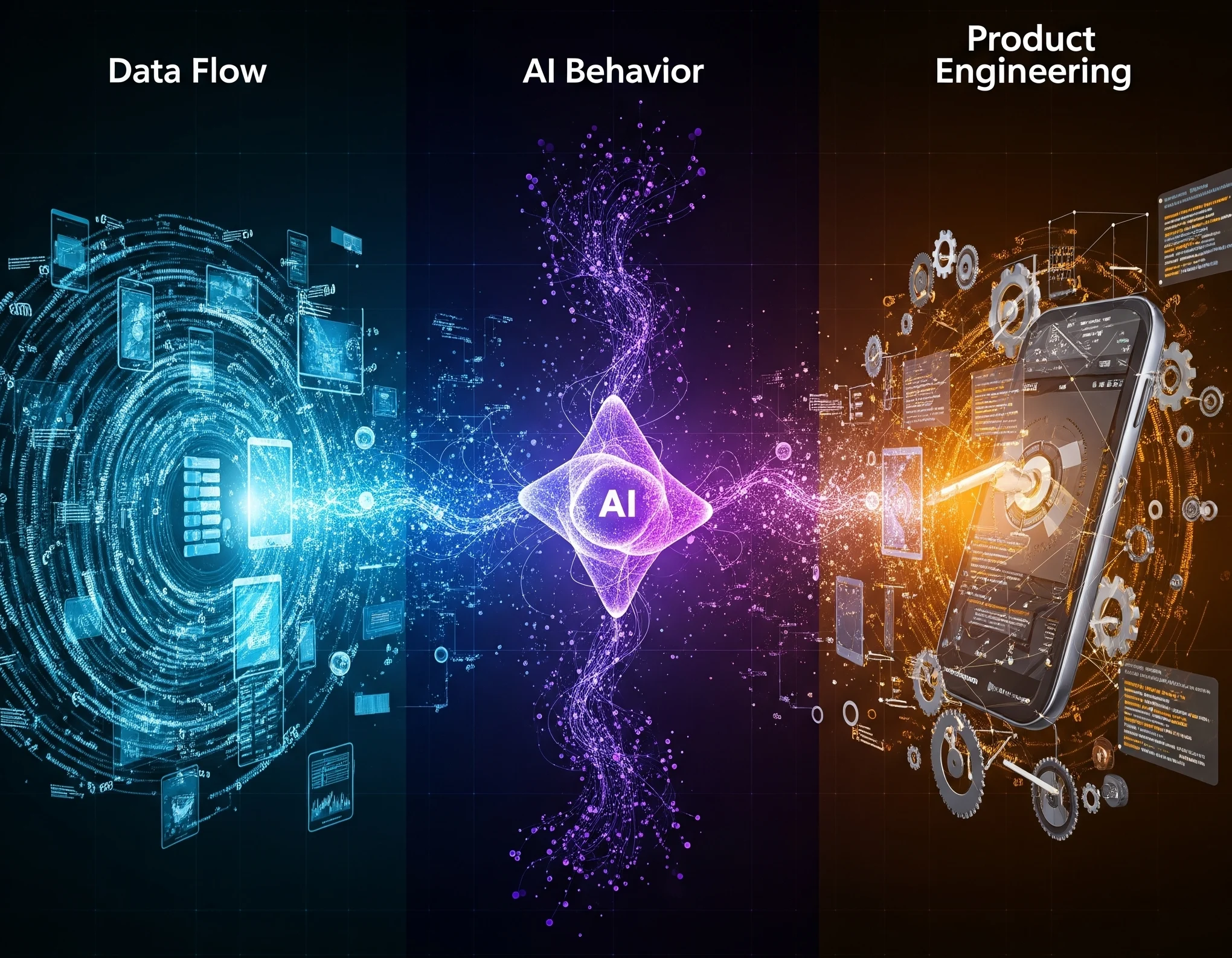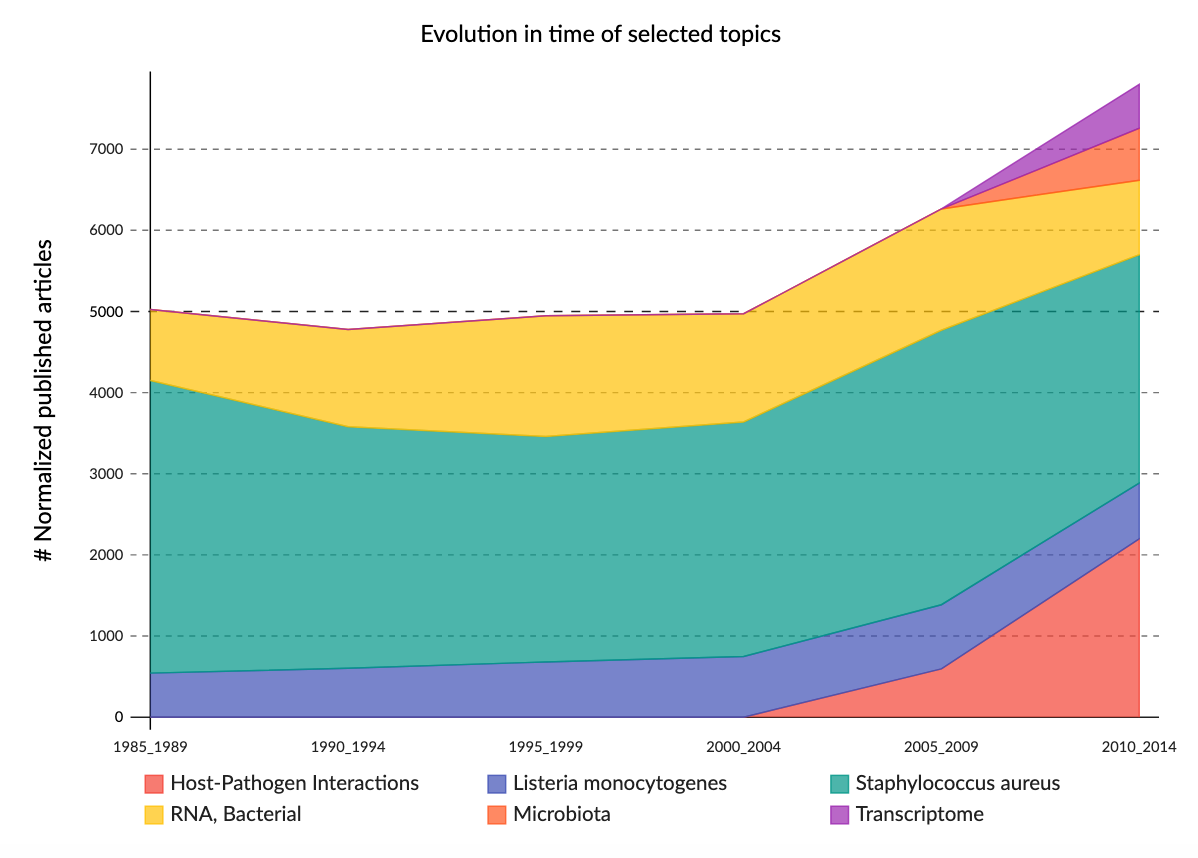October 8, 2018
Data strategy : helping developpers with AI
Developers and many technical jobs write code for a living. Can you help a developer with Artificial intelligence ?
Spending a fair amount of time, conceiving and writing code, I keep falling on the same time-consuming task : debugging and correct typo-like mistakes. Even after close to a decade of code writing, I still keep having these silly tiny mistakes that keep on slowing me down in the development process every once in a while.
Read more